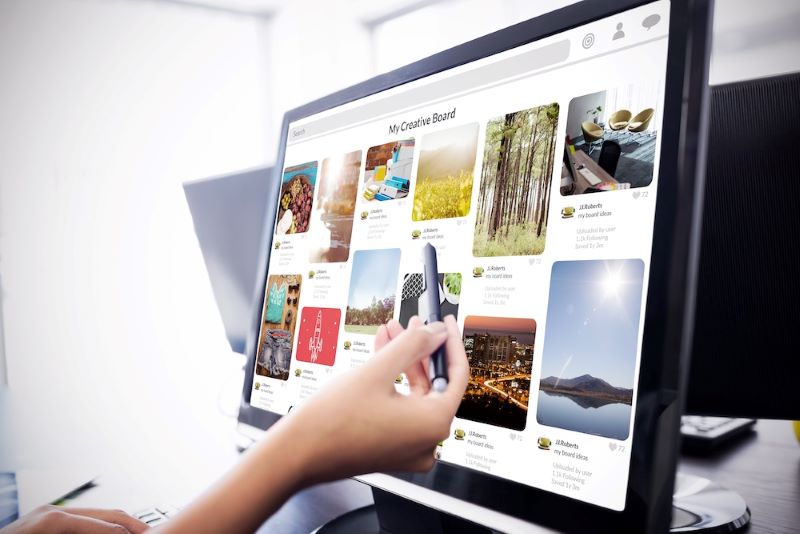What is Technical SEO and why is it important?
Technical SEO is the practice of optimising a website for Google search engine ranking. It focuses on the technical aspects of a website, such as its structure, coding, and links, in order to improve its visibility and ranking. Technical SEO is important because it can help a website rank higher in search engine results pages (SERPs), which can result in more traffic and leads.
Some common technical SEO issues include website structure problems, duplicate content, and incorrect use of tags and titles. These issues can all negatively affect a website’s ranking in Google search results.
What is Technical SEO and How can I Improve it
There are a number of things you can do to improve your website’s technical SEO. These include optimising your website’s structure, coding, and links. You can also make sure that your website’s content is unique and relevant to your target audience. In this blog post we will look in more detail at some of the specific elements you can improve to help your website tank better in search engines.
When it comes to the question of what is technical SEO and how do I improve it on my website, there are a few basics that you need to keep in mind. This will help in making sure your website is optimised for search engine crawling and indexing. First and foremost, you need to choose the right keywords for your website. This means targeting keywords that are relevant to your business and that have a high enough monthly search volume to be worth targeting.
That is not to say you should always go for the highest, you will need to weigh up the level of competition alongside how difficult it might be to rank in the search engines. Whilst this might not be the first thing you think of when considering Technical SEO, it leads through to many other elements that are.
Once you have your target keywords, you need to make sure that your website content is structured in a way that maximises SEO benefit. This means using keyword-rich titles and descriptions, well written meta data, internal links as well as ensuring that your content is easy to read and digestible for both humans and search engine spiders.
Finally, there are a few technical tips that can help you to optimise your images and videos for on page SEO. This includes using descriptive file names and ALT tags, as well as ensuring that your videos are hosted on a platform that is easily accessible by search engines.
By doing so you will help to ensure that page speed scores well on both a desktop and mobile version of your website.
You should also be using structured data and submitting your xml sitemap to google search console as well as Bing webmaster tools to ensure you are giving your website the best possible chance of being indexed properly.
If you follow these basic technical optimisation SEO tips, you should see an improvement in your website traffic over time. Additionally, setting up Google Analytics tracking will allow you to keep an eye on your progress and further improve your website’s performance.
crawl errors, page titles, meta descriptions, header tags, and image optimisation
Technical SEO refers to ensuring your website functions well from a technical point of view as well as the more obvious SEO signals. Some of the most common errors we see include:
- Crawler errors
- Duplicate Content
- Missing Meta Description or descriptions too short/long
- Missing Header Tag
- Missing Image Alt Text
- Broken Links
- Page Titles too long/short or missing
- Images or video too large
- JavaScript files with errors
- Accelerated mobile pages not set up correctly (AMP)
- Multiple pages with the same content
- Page speed issues
- XML sitemap containing incorrect URLs
- Web pages not loading properly in a mobile
- Url structure not ideal, too long
- No index to block search engines in place by accident
- Important pages hidden away
- No link building strategies internally on the site
- Broken website files
- CSS issues
- HTML issues
- Schema mark-up errors
These are the most common, but this is not an exhaustive list – there are many more!
One of the ways you can identify some of these errors yourself is through free tools such as screaming from or Google Search Console
Google Search Console
Google Search Console is a free tool offered by Google that helps website owners track their website’s search engine performance. It can help you identify technical SEO issues that may be causing your website to rank poorly and provides tips on how to fix them.
To use Google Search Console, you’ll need to create a Google account and then add your website. Once your website is added, you can view data on how often your website has been indexed by Google, how many impressions and clicks your website has received, and more. You can also use the tool to submit a sitemap of your website, which will help Google better index your pages.
If you’re looking to improve your website’s SEO, Google Search Console is a great place to start. You can do the same in Bing Webmaster tools, because of course, other search engines do exist!
Additional tips and resources for technical SEO
How to optimise your website for speed
Slow loading pages are a major pain point for users and can negatively impact your SEO. Fortunately, there are a number of things you can do to speed up your site.
First, take a look at your hosting situation. If you’re on a shared host, consider upgrading to a VPS or dedicated server. This will improve your site’s performance by giving you more resources to work with.
You should also optimise your code and make sure all of your images are properly compressed. These technical details may seem small, but they can make a big difference in how fast your pages load.
Finally, consider using a content delivery network (CDN). A CDN can help deliver your content faster by caching it on servers around the world.
How to optimise your Website for Mobile
More and more users are accessing the internet from mobile devices, so it’s important to make sure your site is optimised for them.
There are a few things you can do to improve your site’s mobile experience. First, make sure your site is responsive, meaning it will resize and rearrange itself to look good on any screen size.
You should also Simplify your design and avoid using too many images, video, or JavaScript, as these can slow down your pages on mobile devices.
It may be that your mobile web pages look slightly different than they do on a desktop. Having a different version of each web page can help it load faster, be less busy and much easier to read and navigate on a smaller device.
And finally, remember to test how your site looks and works on different mobile devices before you launch it. This will help you catch any potential problems and make sure your site is ready for the growing mobile audience.
How to optimise your images for Technical SEO
Images are an important part of any website, but they can also impact your technical SEO. Here are a few tips to help you optimise your images for search engines:
- Use descriptive file names for your images. This will help search engines understand what the image is about.
- Include keywords in your image alt text. This will help users find your images when they do a keyword search.
- Make sure your images are the right size. Large images can slow down your pages, so it’s important to resize them before you upload them to your site.
- Compress your images to reduce their file size. This will help your pages load faster and improve your SEO.
- Use a CDN to deliver your images. A CDN will help your images load faster by caching them on servers around the world.
How to structure your URLs for Technical SEO
Your URL structure can impact your Technical SEO. Here are a few tips to help you optimize your URLs for search engines:
- Use keywords in your URLs. This will help users find your website when they do a keyword search.
- Keep your URLs short and easy to remember. Long and complicated URLs can be difficult for users to remember, so it’s important to keep them as simple as possible.
- Use hyphens to separate words in your URL. This will make it easier for users to read and understand your URL.
- Avoid using special characters in your URL. These can be confusing for users and may not be recognized by all browsers.
How to optimize your titles and descriptions for Technical SEO
Your title and description are important elements of your websites on page Technical SEO. Here are a few tips to help you optimise them for search engines:
- Use keywords in your titles and descriptions. This will help users find your website when they do a keyword search.
- Keep your titles and descriptions short and to the point. Long and complicated titles and descriptions can be difficult for users to understand, so it’s important to keep them as simple as possible.
- Use unique titles and descriptions for each page on your website. This will help users find the specific information they’re looking for when they visit your site.
Remember, it is your meta title and description that people will see in the search results and so it’s important to make it accurate and encourage people to click through to your web pages instead of that of the competition. Whilst not a direct ranking factor, it is important for user experience.
How to Perform a Technical SEO Audit
A technical SEO audit is a process of evaluating your website to ensure that it is optimised for search engines. Here are a few tips to help you perform a technical SEO audit:
- Check your website’s coding. This includes checking for errors and ensuring that all code is up to date.
- Check your website’s speed. This includes testing your site’s loading time and ensuring that all pages are accessible.
- Check your website’s structure. This includes ensuring that your URL structure is optimised for search engines and that all links are working correctly.
- Check your website’s content. This includes assessing the quality of your content and making sure it is keyword-rich.
- Check your website’s security. This includes ensuring that your site is secure from hackers and that all data is safe.
There are different tools you can use to check some of these technical SEO elements yourself. We offer a free SEO Audit report that will give you an overview of the main technical SEO areas that you need to address as well as a general SEO overview. Simple click the button below to get your free SEO Audit report today!
GET A FREE SEO REPORT
Working with a Digital Agency in Hertfordshire
Whilst we are based in Hertfordshire, we work with businesses all over the UK and one of the first things we do when working with a new client, is understand where their website is from a technical SEO point of view. We will conduct some initial research and then deep dive into those areas that need work and improvements.
What is Technical SEO in terms of digital marketing?
Digital Marketing for us is looking after pretty much all of our clients online marketing activity, this means having a match fit website that has the ability to compete online. Technical SEO forms part of this process. If the website doesn’t work well, then no matter how much content we add or PPC traffic we send it’s unlikely that the website will convert very well. It’s also unlikely that it will ever rank as well as it can in the search engines.
Many of the elements that the search engines look at when deciding where a website will rank include technical SEO. The reason being that the whole focus of a search engine is to match a search and that user’s intent with a web page. That web page needs to satisfy the needs of the searcher and it needs to do it quickly.
If the website looks fantastic and has lots of great content, but is difficult to navigate, is slow to load or has lots of broken links. It is very likely that any visitors to that website won’t stick around for long.
Working with a Digital Marketing Agency like ourselves, whether in Hertfordshire or not, can take all of this work off of your hands leaving you to focus on income generating tasks. Why spend time trying to write your own meta data or spending hours on an SEO strategy when you don’t really understand it fully yourself? It doesn’t really make sense; you wouldn’t become a chartered accountant just because you didn’t want to outsource this work.
A Digital Marketing agency can handle all of your technical SEO tasks and much more. At TU Marketing inn Hertfordshire, we work alongside our clients on an ongoing and long term basis, almost becoming the Digital Marketing department. We work honestly and openly and will never take on a client if we don’t feel we can do a good job for them.
So, if you need support with your technical SEO work as well as Digital Marketing as a whole, why not get in touch today for an initial chat.