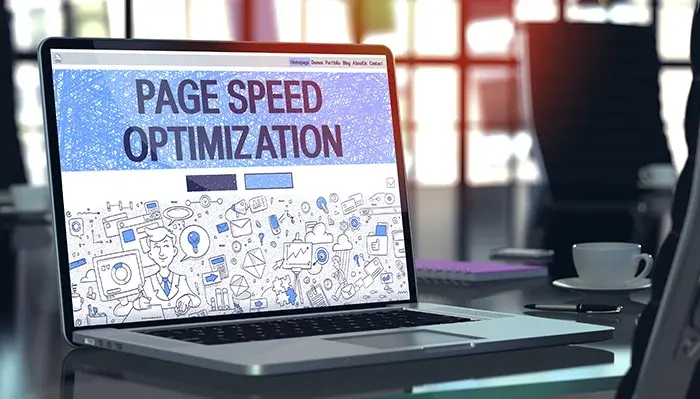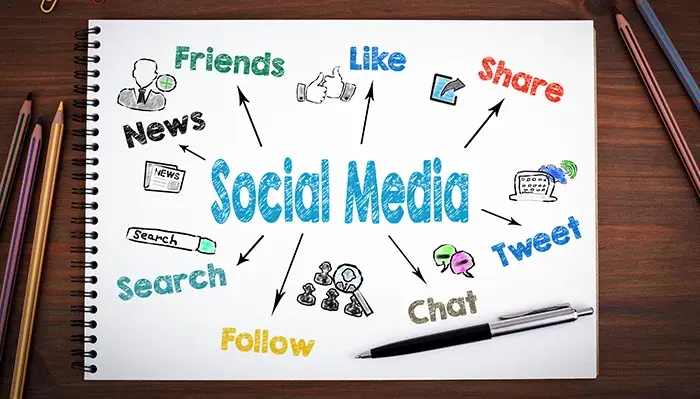SEO Tips for Ecommerce Websites: How to Boost Your Online Sales
If you’re running an ecommerce website, you know how important it is to attract customers and generate sales. One of the most effective ways to do this is through search engine optimization (SEO). In this blog post, we’ll share some tips on how to optimize your ecommerce website for better search engine visibility.
Now this is a long post, so if you just want to skip to an area of interest, please use the links below:
Keyword Research
On Page Optimization
Mobile Optimization
Website Speed
Content Creation
Link Building
Social Media
Analytics and Tracking
Keyword Research
Keyword research is the foundation of any successful SEO strategy. It’s the process of identifying the keywords and phrases that your target audience is using to find products or services like yours. By optimizing your ecommerce website for these keywords, you can increase your chances of appearing in the search engines.
To get started with keyword research, use tools like Google Keyword Planner or SEMrush. These tools will give you insights into search volume, competition, and related keywords.
When choosing keywords, look for ones that are relevant to your products, have at least some search volume, and lower competition. This may be tricky if you are in a really competitive market, but in my experience, there are always opportunities out there.
Why Is Keyword Research Important for Ecommerce?
As mentioned above, keyword research is a key element of any SEO strategy. It is the process of identifying the keywords that are most relevant to your products and that your target audience is searching for.
Effective keyword research can help to:
- Increase website visitors: By targeting the right keywords, you can attract more visitors to your website who are interested in your products.
- Improve conversion rates: By optimizing your website’s content for relevant keywords, you can increase the chances of visitors converting into customers.
- Reduce bounce rates: By ensuring that your website’s content is relevant to the keywords that visitors are searching for, you can reduce bounce rates and improve engagement.
Tips for Conducting Effective Keyword Research for Your Online Store
Keyword Research Tools
One of the easiest ways to conduct keyword research is to use keyword research tools like Google Keyword Planner, SEMrush, or Ahrefs. These tools provide insights into factors like search volume, competition, and related keywords.
When using keyword research tools, look for keywords that have a high commercial intent, keyword intent means that users who search for these keywords are more likely to make a purchase.
Analyse Competitor Keywords
Another effective way to identify relevant keywords is to analyse the keywords that your competitors are targeting.
To analyse your competitor’s keywords, use tools like SEMrush or Ahrefs. Enter your competitor’s website into the tool and analyse the keywords that they are targeting for their product pages, blog posts, and other content.
Consider Long-Tailed Keyphrases
Long-tailed keyphrases are usually 3 words or more and are more specific that typically have lower search volume but higher relevance. For ecommerce websites, they can be particularly effective in attracting highly targeted traffic and improving conversion rates.
Consider the specific attributes of your products, such as colour, size, material, or brand. For example, instead of targeting the keyword “running shoes,” you could target “blue Nike running shoes” or “size 9 women’s running shoes.”
This helps not only from an ecommerce SEO point of view, but also because those potential customers are far more likely to buy, the more specific the phrase the more likely the user intent is to make a purchase, particularly when visiting a product page.
Google Autocomplete
Google Autocomplete is a feature that suggests search terms as you type in the search bar. This feature can be a valuable source of keyword ideas for you online store.
Simply start typing in the search bar and take note of the suggested search terms that appear. These suggestions can give you insights into the types of queries that your target audience is searching for and when targeted could bring more of that all-important organic traffic to your ecommerce site.
You can also use the Q&A section further down the search engine results page to give you further ideas – these are particularly good for blog topic ideas.
Analyse Search Queries in Google Search Console
Google Search Console is a free tool that provides insights into how your website is performing in search engine results. One of the features of Google Search Console is the ability to analyse the search queries that are driving organic traffic to your website.
To use Google Search Console in this way, navigate to the Search Analytics report and analyse the Google searches that are already driving traffic to your website. Look for opportunities to optimize your content for relevant keywords or to target new keywords that you may not have considered.
Be aware that impressions are for all searches, not just page one so this can skew the numbers a little.
Seasonal Trends
Seasonal trends can have a significant impact on search volumes and consumer behaviour. By identifying keywords that are relevant to seasonal trends, you can capitalise on increased search volumes and attract more customers to your website.
To identify seasonal trends, you can use Google Trends or Google Keyword Planner. These tools can provide insights into the search volume for specific keywords over time, allowing you to identify seasonal peaks and troughs.
On-Page Optimization for Ecommerce SEO
On-page optimization is the practice of optimizing individual pages on your website to improve their organic search rankings. On-page optimization can be particularly important for improving product visibility and driving sales.
Here are some of the ways to conduct on-page optimization as part of your ecommerce SEO strategy.
Meta Tags
Meta tags are HTML tags that provide information about your website to search engines. The most important meta tags are the title tag and description tag.
The title tag appears in the search engine results page (SERP) and provides a brief description of the content on the page. To optimize your title tag, include the product name, brand, and relevant keywords. Keep the title tag under 60 characters to ensure that it is fully displayed in the SERP.
The description tag provides a brief summary of the page’s content in the SERP. To optimize your description tag, include a compelling call-to-action and relevant keywords. Keep the description tag under 160 characters to ensure that it is fully displayed in the SERP.
You may notice that Google displays its own description of your product page, there isn’t much you can do about this other than ensure your meta description is an accurate representation of the page content. `
Headers (or H Tags)
Headers are the headings and subheadings on your website. They help to structure your content and make it more readable for both users and search engines.
Make sure to use relevant keywords in your H1 tags (the main heading on the page) and H2 tags (subheadings). For product pages, use the product name and relevant keywords in the H1 tag. For category pages, use the category name and relevant keywords in the H1 tag.
Product Descriptions
Product descriptions are one of the most important elements of an ecommerce website’s content. They help to inform customers about the product’s features, benefits, and specifications.
Not only are they important for ecommerce SEO but they are also vitally important for any potential customers visiting your website. Include the product name, brand, and specific features in the description. Use bullet points to break up the content and make it more readable.
Most important here is to make sure that your product information is accurate and that it is unique for each individual product.
Use Internal Linking
Internal linking is the practice of linking to other pages on your website from within your content. This helps to establish a hierarchy of importance and relevance for your website.
To use internal linking link to product pages from within your category pages and blog posts. Use relevant anchor text (the clickable text of the link) that includes the product name and relevant keywords.
Images
Images are an important part of an ecommerce website’s content. They help to showcase products and make the website more visually appealing. Accurate images that represent the products on sale in your ecommerce store can be the difference between someone purchasing or not.
From an SEO point of view, be sure to include the product name, brand, and relevant keywords in the file name and alt tags. Use high-quality images that are optimized for web use to ensure fast page load times. They need to look good and load quickly.
Mobile Optimization for Ecommerce
Mobile optimization is the practice of optimizing your website for mobile devices, such as smartphones and tablets. With more and more people using their mobile devices to browse the internet and shop online, mobile optimization is becoming increasingly important for ecommerce websites.
Use Responsive Design
With responsive design, your website’s layout and content will adjust to fit the screen size of the device that the user is using. This means that whatever mobile, tablet, laptop or desktop the browser is user to view your ecommerce site, it will automatically resize.
To use responsive design you can use a template or hire a web developer to create a custom responsive design for you. This will ensure that your website is easy to use and navigate on all devices.
Page Load Times
Page load times are a critical factor on a mobile device. Slow page load times can lead to high bounce rates and reduced engagement.
Use tools like Google PageSpeed Insights or GTmetrix to identify and fix performance issues. Consider using image compression, caching, and minifying code to improve your website’s performance on mobile devices.
Use Large Font Sizes
Large font sizes are essential. Small font sizes can be difficult to read on smaller screens, leading to a poor user experience.
Use font sizes of at least 16 pixels for body text and larger font sizes for headings and important content. Use a font that is easy to read on all devices, such as Arial or Verdana.
Use Mobile-Friendly Navigation
Mobile-friendly navigation is essential for an ecommerce site. Mobile users should be able to navigate your website easily and find the products that they are looking for quickly.
To use mobile-friendly navigation for your ecommerce site, consider using a hamburger menu (a menu that slides out from the side of the screen) or a tabbed menu (a menu that uses tabs to organise content). Use large buttons and clear labels to make it easy for users to navigate around to different pages.
Product Pages on a Mobile
Product pages are a critical part of an ecommerce website’s content. Use large product images and clear product descriptions to make them easy to view on a smaller screen.
Use bullet points to break up the content and make sure your most important content is at the top of the screen, this will help to optimize product pages.
Consider using a single-page checkout process to reduce the number of steps that users need to take to complete their purchase. Making the checkout process really easy on a mobile can dramatically increase conversion rates.
Site Speed for Ecommerce
Site speed is a critical factor in the success of any website, but it’s particularly important for ecommerce websites. Slow page load times can lead to high bounce rates and reduced sales.
Here are some of the key site speed optimization techniques to improve online sales.
Optimize Images
Images are an essential part of a website’s content. They help to showcase products and make the website more visually appealing. However, large images can also slow down the amount of time it takes for a page to fully load, this can lead to people getting frustrated and clicking off of your site onto another.
Top Tips for Optimizing Images:
- Use tools like Photoshop or TinyPNG to compress your images without sacrificing quality.
- Use the correct image format (JPEG, PNG, or GIF) for each image, depending on its content.
- Use smaller images for thumbnails and larger images for product detail pages.
Reduce HTTP Requests
HTTP requests are the number of requests that a web browser makes to a server to load a web page. The more HTTP requests that a page has, the longer it will take to load.
To reduce HTTP requests for ecommerce websites, use tools like Google PageSpeed Insights or GTmetrix to identify and remove unnecessary scripts and stylesheets. Consider using CSS sprites (a technique that combines multiple images into a single image) to reduce the number of images that need to be loaded.
Minify Code
Minifying code is the process of removing unnecessary characters (such as white space and comments) from HTML, CSS, and JavaScript files. This can reduce the file size of these files and improve page load times.
To minify code for ecommerce websites, use tools like Minify or YUI Compressor to compress your HTML, CSS, and JavaScript files. Make sure to back up your files before minifying them, as it can sometimes cause errors.
Use a Content Delivery Network (CDN)
A content delivery network (CDN) is a network of servers that are located in different geographic locations. When a user requests a page from your website, the server that is closest to the user’s location will serve the page, reducing page load times.
To use a CDN, sign up for a service like Cloudflare or Amazon CloudFront. These services will cache your website’s content on their servers and serve it to users from the server that is closest to their location.
Use Caching
Caching is the process of storing frequently accessed data (such as web pages and images) in a cache, so that it can be quickly retrieved without having to be reloaded from the server.
To use caching, enable browser caching and server-side caching. Browser caching allows users to store web page data in their browser’s cache, so that it can be quickly retrieved on subsequent visits. Server-side caching involves storing frequently accessed data on the server’s cache, so that it can be quickly retrieved without having to be reloaded from the database.
Ecommerce Content Creation
Here are some of the key content creation techniques to help improve ecommerce SEO and online sales.
Product Descriptions
Product descriptions are one of the most important types of content for ecommerce websites. They help to inform customers about the product’s features, benefits, and specifications.
Make sure to use clear and concise language that is easy to understand. Use bullet points to break up the content and make it more readable. Include high-quality product images and videos to showcase the product in action.
Create Blog Posts
Blog posts are one of the easiest ways to scale ecommerce sites with longer form content. They can help to attract new visitors to your website, build your brand’s authority, and provide valuable information to your target audience.
To create a blog, talk about those topics that are relevant and interesting to your target audience. This could be new product information, industry insights, what is happening in the company or general interest pieces.
Use a conversational tone and provide valuable information that your readers can use. Use keywords that are relevant to your products to improve your search engine visibility. Make sure to include internal links to specific products or category pages.
Create How-To Guides
How-to guides are a valuable type of content for product based sites. They can help to educate customers on how to use your products, and provide valuable information that can improve their experience with your brand.
They can also rank really well in the search results when people are looking for help.
To create effective how-to guides use clear and concise language that is easy to understand. Use images and videos to demonstrate the steps involved in using your products. You can also create these as downloadable PDF’s.
Create User Reviews and Testimonials
User reviews and testimonials are incredibly valuable, they can help to build trust and credibility with your target audience and provide valuable social proof that can increase your online sales.
To create effective user reviews and testimonials, encourage your customers to leave reviews and testimonials after purchasing your products. Use these reviews and testimonials on your website and social media channels to showcase the positive experiences that customers have had with your brand.
You could sign up to something like Trustpilot, use a plugin on your website or direct people to your Google or Social media pages so that they can leave you feedback.
Create Videos
Videos are a great way to showcase your products in action, provide valuable information to your target audience, and improve your search engine visibility.
You can host your video on YouTube and embed into your website, that way it won’t slow down the way the page loads.
Link Building
Link building is the practice of getting other websites to link to your website. It’s an important component of search engine optimization (SEO) for ecommerce websites, as it can improve your online visibility and drive more traffic to your website.
As well as adding your business citations and directory listings, there are other ways to improve your backlink profile, this forms an important part of ecommerce SEO.
Here are some ways to build links to your website.
Reach Out to Bloggers and Influencers
Bloggers and influencers are a valuable source of backlinks for an ecommerce website. By reaching out to bloggers and influencers in your niche, you can get them to link to your website in their blog posts or social media posts.
To reach out to bloggers and influencers for link building, use tools like Buzzsumo or Google Search to find relevant bloggers and influencers in your niche. Reach out to them with a personalised email or message and offer them a free product in exchange for a review or mention on their website.
Participate in Online Communities
Online communities are another source of backlinks for ecommerce websites. By participating in online communities in your niche, you can get other members to link to your website in their forum posts or blog comments.
To participate in online communities for link building, use tools like Reddit or Quora to find relevant communities in your niche. Answer questions and provide valuable information to the community and include a link to your website in your forum posts or blog comments.
Guest Blogging
By writing guest blog posts for other businesses in your niche or related (think suppliers and customers, associated or complementary products and services), you can get them to link back to your website in your author bio or within the content of your guest post.
Use your existing business relationships first to identify possible opportunities. Then you will need to use personal outreach to approach others, make sure you outline the benefits to them in you writing a blog for them.
Broken Link Building
Broken link building is a link building technique that involves finding broken links on other websites and offering to replace them with links to your website. This technique can be particularly effective for ecommerce SEO, as it allows you to get links from websites that are already linking to similar content.
To use broken link building for link building, use tools like Broken Link Checker or Ahrefs to find broken links on other websites in your niche. Reach out to the website owner and offer to replace the broken link with a link to your website.
Use Product Reviews and Testimonials
Product reviews and testimonials left by your customers can mean you gain links without having to do much work, other than asking your customers to leave you a review. You may find they link to your website naturally, especially where others have asked for recommendations. You may also see your product reviews showing in the search engines.
Social Media Marketing
By leveraging social media platforms like Facebook, Instagram, and Twitter, an ecommerce website can reach a wider audience, build brand awareness, and drive more traffic to their website.
Here are some of the key social media marketing techniques that an ecommerce store can use to improve their online sales.
Create Engaging Content
Engaging content is key to successful social media marketing. By creating high-quality images, videos, and blog posts that are relevant and interesting to your target audience, you can increase engagement, be more visible in the search engines and and drive more traffic to your website.
This content starts on your ecommerce site and from there you repurpose and share across social media platforms. To create engaging content for social media marketing, use high-quality images and videos that showcase your products in action. Use a mix of product images, lifestyle images, and user-generated content to keep your content fresh and interesting. Use social media scheduling tools like Hootsuite or Buffer to ensure that your content is posted regularly.
Use Influencer Marketing
By partnering with influencers you can reach a wider audience and build trust and credibility.
To use influencer marketing search on Instagram or YouTube to find relevant influencers.
They don’t need to be the ‘celebrities’ of the online world, nor do they need to have millions of followers. You are looking for engagement here, does the influencer have a highly engaged audience that is interacting with the content the influencer is posting.
Paid Social Advertising
Paid social advertising on platforms like Facebook Ads or Instagram Ads, enables you to target your ads to specific audiences, those that are most likely to buy your product.
To use paid social advertising, create a targeted ad campaign that is designed to reach your ideal client. Use persuasive ad copy that encourages users to click through to your website and ultimately purchase your products.
This approach works well for lower ticket, impulse type purchases. I wouldn’t recommend if you were selling brand new cars for example. But if you were selling clothing or subscription boxes then this could work well.
Use Social Media Contests
By hosting contests on your social media channels, you can engage your audience and encourage them to share your content with their followers. Be careful though and make sure that you understand the rules for the platform that you are running the competition on. You don’t want to have your account closed down by breaking the rules.
Having said that, it can be a great way to increase awareness of your products and you could use one of your own items as a prize, so it won’t cost that much to run. Encourage people to use specific hashtags, or share with their contacts to increase your reach further.
Social Media Analytics
By tracking your social media performance, you can identify areas where you can improve your social media marketing strategy and optimize your campaigns for better results.
Each platform will have its own analytics and you can use Google Analytics to compare (just be aware that the metrics won’t be exactly the same – there are always discrepancies)
Track metrics like engagement, click-through rates, and conversion rates, you can use this data to improve your social media marketing in the future and hopefully increase performance metrics.
Analytics and Tracking
Analytics and tracking are critical components of any website’s marketing strategy. By tracking your website’s performance, you can identify areas for improvement, optimize your marketing campaigns, and ultimately boost your online sales.
Here are our top tips for how to get the most from the data:
Use Google Analytics
Set up a Google Analytics account and install the tracking code on your website. Use Google Analytics to track your website’s performance over time and use this data to identify areas where you can improve your website’s performance.
Track Your Conversion Funnel
By tracking your conversion funnel, you can identify areas where users are dropping off and where things are working well. From there you can improve the weak areas and replicate the areas that are doing well.
You can use Google Analytics to set up conversion tracking. Track key metrics like the number of visitors, the number of add-to-cart actions, and the number of completed purchases.
Heatmap Tracking
Heatmap tracking show you where users are clicking and scrolling on your website, you can identify areas where they are spending the most time. This allows you to make sure the important information is in the places that people are looking on the screen. It’s the same principle as a supermarket placing their premium products at face height in store.
Crazy Egg or Hotjar are both tools you can use to set up heatmap tracking on your website.
A/B Testing
A/B testing allows you to test different versions of a page or ad to identify which version generates the best conversion rate. It could be something simple like changing an image that makes the difference. A/B testing allows you to make small changes over time to continually improve sales.
Retargeting
You have probably noticed how some products seem to follow you around the internet, this is called retargeting. It allows you to target users who have already visited your website and for whatever reason decided not to buy. It’s been proven to increase your online sales and improve conversion rates and is a really useful tool for ecommerce SEO.
First off, if you managed to get to the end of this blog then well done. I could no doubt have carried on for days but at some point you have to cross a line underneath! I hope you found this useful, if you want to know more or want more hands on detailed or specific help with your own ecommerce website, then please get in touch today. We can have a no obligation chat about the best way we can help you increase your online sales.